NanoVer iMD
You can use the NanoVer iMD application to incorporate VR into your workflow, including:
visualising molecular systems in VR, including real-time MD simulations, recorded trajectories, and static structures
interacting with real-time molecular simulations using VR controllers
joining together with others for multi-person sessions in VR
To install the NanoVer iMD application, please go to Installation & Getting Started.
The VR client
We call an instance of the NanoVer iMD application a VR client. This is different to a python client, which connects to a server from a python script. This distinction is important since the two types of client offer different functionalities. For example, both can connect to a NanoVer server to access simulation data & run commands such as play/pause/reset. However, only a VR client allows you to visualise & interact with a simulation in VR, and only a python client allows you to change the visualisation of the molecular system.
Key point
A VR Client is an instance of the NanoVer iMD application.
The UI
There are two types of UI in the NanoVer iMD application:
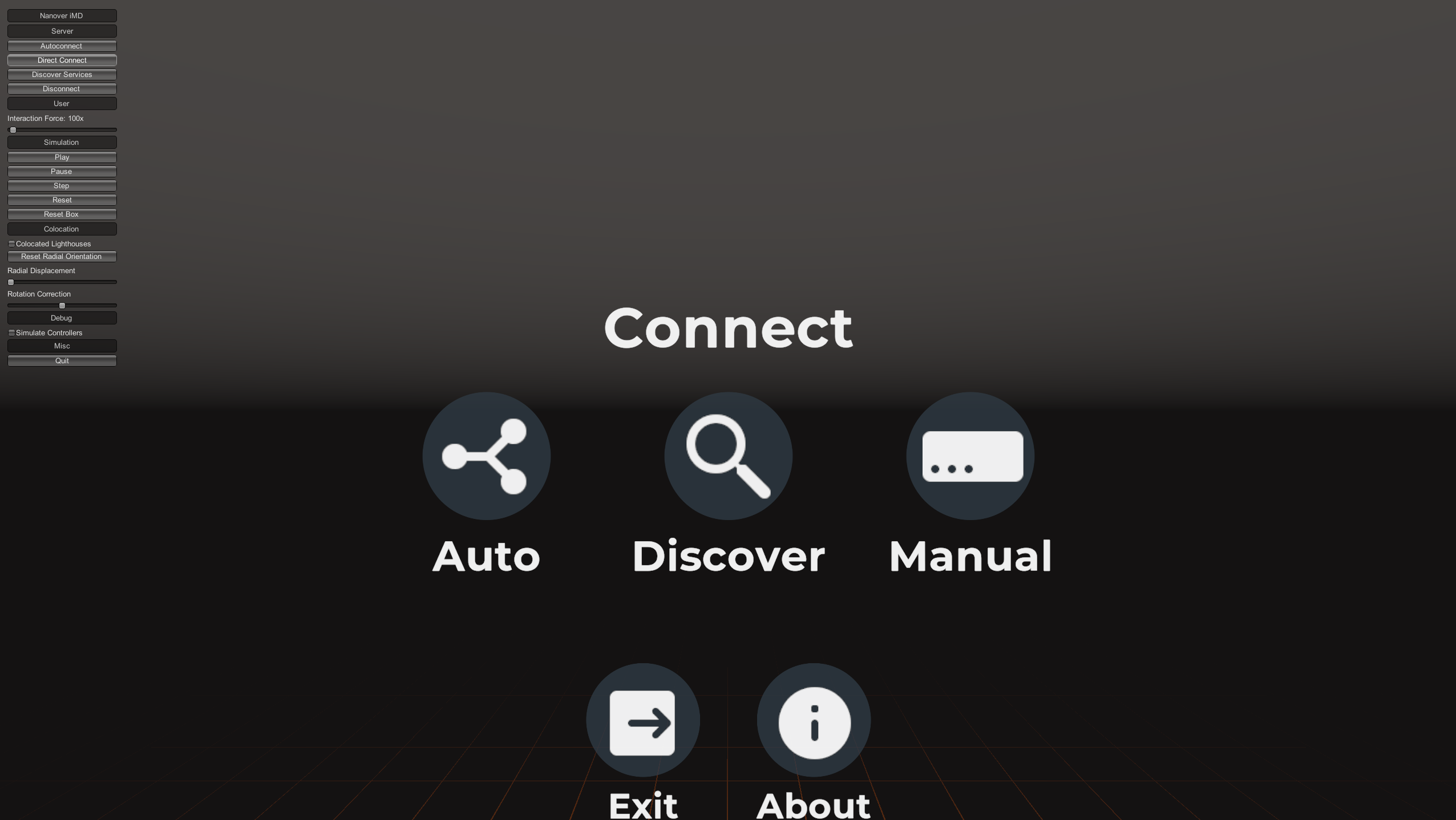
Screenshot of the NanoVer iMD application showing the on-screen (top left) and in-VR (center) menus.